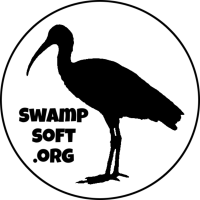SwampSoft.org
I'm pizzaMan5000 and this site is a collection of projects I've done or am working on. I like learning/making Android games the most, but I also have projects involving Arduino, Raspberry Pi, Odroid, ESP32/ESP8266, and the occasional Java app. Most projects are FREE and open source, except for Mosquito Lagoon, which is FREE, but not open sourced.
Check below for updates to any of my projects:
| Finally finished installation of my RasPiCarStereo: RasPiCarStereo
|
| Uploaded detailed instructions for the RasPiCarStereo: Car Stereo Instructions
Still working on installation. The way I have the Rapsberry Pi and the amplifier wired to the same positive power wire is not working. When turning on the amplifier, the Raspberry Pi reboots. I'm guessing sharing the same source is bad if one of the devices needs a bunch of power suddenly. I'm probably going to wire up the amplifier to the constant power from the car with a relay that turns the constant wire into another switched power wire. If you do decide to start this crazy project, be aware that the wiring in the last steps may change. Just the amplifier's power source. |
| Finished, for now, with software for: RasPiCarStereo
I'm done with the software for now. One day I'd like to improve both the app and speed up Raspian's boot time. For now, this will have to do. I just need to run the antennae wire, GPS wire and OBD2 wire under the dash and my installation is done. The next step for me is to document the modifications to Raspian and steps you'll need to do to turn a Raspberry Pi into a stereo head unit. There will be pictures and video of it in action soon. Feels good to be finally almost done with this project. |
| Restarted work on: RasPiCarStereo
Started work on RasPiCarStereo again. Finished off the playlist screen and media screen. Going to work on assembling all the parts into something that looks like a stereo. I need to figure out how I want to make the face with a USB, volume knob, and touch screen. I also have to finish setting up the file system for read-only mode, except /etc and /home which will be on a writable USB drive.
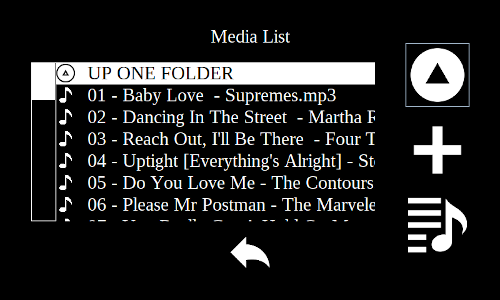
RasPiCarStereo the Raspberry Pi Car Stereo |
| Added a new project: FF-VAAPI Video H.264/H.265 Converter
This is a java app for Linux desktops that converts videos to H.264 or H.265 using VAAPI and FFmpeg. I made this app because I couldn't find an app that used my GPU's encoder which would be much faster on my PC. I was forced to use FFmpeg on the command line, until I finally did something about it and made this app. It only works for Linux and requires a few apps installed like FFmpeg, but it can scale resolution, change frame rate, remove audio and change bit rate. Just download the executable JAR file and run. |
| Added a new project: ESP-01 Temp and Humidity Server
This simple little project uses a little ESP-01 to read temperature and humidity from a DHT11 sensor and create a web page with that data. You need to change the WiFi SSID and PASSWORD near the top of the program, to your own SSID and PASSWORD. Instead of an html file, like on a desktop computer, the web page is just a String object the ESP-01 gives to the computer trying to access your ESP-01. This could be part of a weather monitoring project or a DIY smart home project. |
| Added a new project: System Tools and Info
It's an Android app that runs Linux command line apps like ping and displays the info. It's very simple and small, with no ads. I made it because I needed to use the ping command on my desktop a lot and wanted to switch to my android device instead. Of course there are Android apps that ping already, but I wanted the same ping that's on my desktop. I made this app to run Android's native ping and added more commands while I was at it. You could run all these commands on a terminal emulator, but this is easier. |
| Added a new project: Raspberry Pi Car Stereo
RasPiCarStereo is a stereo meant to be installed into a car, made from a Raspberry Pi. It's not complete yet, but most things do work. The important stuff works, MP3 player with playlists, Digital Radio (FM only), connected to Car's computer with OBD2, GPS software with free maps, wifi and ability to use the car as a bluetooth speaker. You need to buy a bunch of hardware to do all that of course, but I got it all listed in the page and even shopped around on Amazon to get the best prices too. The source code is available so it can be modified, so you can change all the buttons with different colors to match your car's interior, for example. There is a lot of work involved to get it set up for life in a car, but I managed to document most of what you'll need to do. |
| Added a new project: Android GPS Time Sync
This project is part of a DIY car stereo project I'm doing. It involves an Odroid C1+ and 5 inch touchscreen. Unfortunately, it wont be able to keep time without the internet. So I made this little app to get the time from a GPS sat and set it as the system time. This app does require root access in order to change the time. If your device is not rooted, it will not set the time. Odroids are rooted, so no problem there. Get more info on it's page. |
| Added a new project: Arduino Laser Turret!
This is the first Arduino project for the site and being the first, it better have lasers! This project is mostly in response to the quarantine we're all under and I've always wanted to build a laser turret. Right now all it does is move the dot around a small area. If you aim it at a wall, about 10 or 15 feet away, the laser dot will dance randomly around an area of 4 feet by 4 feet. That's enough for a cat to be occupied for some time. I plan on adding more to the code to make it draw pictures and maybe, someday a super advanced turret that can see and aim at a target. Hopefully this virus problem doesn't last that long. I posted the wiring diagram and code for anyone to copy it and have fun. Remember, lasers can be dangerous. Don't aim at your eye or any animals' eyes |
| My first real post!
So far there's two projects: Mosquito Lagoon and Odroid Android Touchscreen. Mosquito Lagoon is an Android fishing game that takes place at the Mosquito Lagoon in Florida. The lagoon has acres and acres of grass flats where big schools of bull reds roam. Along with the redfish are seatrout, black drum, snook, and more. Since the lagoon is almost entirely shallow, kayak fishing is the way to fish. You can sell your catch and buy more gear and bait to get more fish. Odroid Android Touchscreen. is an app I made to get touchscreens made with the XPT2046 input chip to work with Android on the Odroid C1, C2, N2, XU4 and maybe the new C4. Since the XPT2046 chip was made to be compatible with ADS7843/ADS7846 chips, it might work with those too. The screen I made this app for, was made for the Raspberry Pi and was supposed to plug into the GPIO. With the Odroid, the screen does not work at all plugged into the GPIO, but you can get video to work through the HDMI and USB power. Touch input is impossible though without a the proper software which does not come with Android, Linux maybe, but not Android. I was able to find a Java app in Github that someone made to read the XPT2046 chip and deliver touch coordinates. I was able to use that to make an Android app that ran as a service on startup. It isn't perfect though, it's missing some of the more complex gestures. It can only do Press, Long Press, and Swipe. You cannot move an Icon on the Home screen for example, but it works pretty well considering no one else can get those screens to work with Android. That's it for today. If you want to download any of these, click/tap the link in the Android Projects section on the navigation menu, also instructions for connecting the touchscreen to the Odroid are on the download page too. |
| Hello World! |